Wednesday, May 7, 2014
Today's Xi'an Coy Manh and a word or two about Manga Studio 5...
Oh, sorry. From the sublime (Steve Rude) to the ridiculous (me). This is Xi'an Coy Manh, a particular comic book character favorite of mine. As you're no doubt aware (and sick of hearing about), I've been spending hours upon hours drawing lately. Mostly teaching myself to ink.
What makes it easy to get lost in art is a little program known as Manga Studio 5. It's not cheap, but when you consider the tools you get with it, it's more than worth the asking price. Yeah, I even splurged and bought the professional level version.
The absolute best feature is the one where you can lay down a perspective ruler and draw lines that "snap" to it. You can do 1-, 2- and 3-point perspective. You still have to understand the theory to make it work properly, but Manga Studio has taken a lot of tediousness out of working in perspective. World-building is a joy. It always was, at least in the imagining stages, but then you had to make grids or find vanishing points, which is like brick-laying or putting in a concrete carport on a steamy August day in south Georgia (both of which I helped my dad do when I was a kid). Now you can just fiddle with some levers and away you go. New York City in a few minutes for Spider-Man to go a-swingin' through, or some alien megalopolis worthy of those magicians over at ILM. I recommend you do a rough sketch first, though. That helps clarify where all those levers and points go!
Another fun feature is the poseable figure/character creator thing. The proportions are a little odd and the anatomy is kind of blobby and unformed. If you make a bulky, hulky, sulky superhero with green skin and torn-up purple pants, for example, the muscle masses are not accurate at all. So it's not going to work as a lazy person's substitute for real-world observation and study, but as a lazy person's shortcut to throwing together scenes and keeping everyone the same size relative to each other, it works excellently. You can put 3D mannequins on your page, manipulate their poses and body parts (make massive heads, hands or feet, giants and little people) in just about any way you can think of, move a camera around to capture the angle you want, then click a 3-point perspective ruler based on your "camera angle" and draw away like a happy clown who likes to draw.
By the way, one thing it does is completely take away an artist's excuses for not including hands and feet in a drawing. No more demure hands-behind-the-back poses with conveniently placed boxes on the floor. Put those hands into intricate Dr. Strange spell-weaving configurations and prop at least one of those feet proudly up upon that box.
Manga Studio 5 also contains several 3D environments in which you can place your people. They're very manga-centric. Japanese high school classroom and typical Japanese residential neighborhood, for example. But with some clever adaptation, you can make them work for just about anyplace. There are even some poseable manga figures to stick in there, high school kids in uniforms. If you really want to, you could simply make up stories about them.
Finally, the most technical part. Lettering and panel borders. You can create word balloons and pointers, and toss your words all over the book before you ever draw a line. This is handy, because if you place your word balloons properly, that's less panel area you have to draw, which further saves a hurried artist time. And really, you should be planning your page layouts with the word balloons in mind for maximum readability. And Manga Studio 5 provides some manga page layouts with pre-ruled panels, but you can use the program's tools to make your own. I made a standard, old school three-tier, 9-panel layout I use a lot because I love the retro page design.
In two days, I laid out the panels and did all the lettering for a full 24-page comic book, approximately one-half of a graphic novel I hope to complete someday before I die. I started doing the actual drawings and ran into some limitations Manga Studio cannot help me with at all. But that's not a program flaw. That's my own problem I have to work on, and Manga Studio is helping me.
All of that sounds complicated (or exciting if you're more of an optimist, I suppose), but if you've used Painter, Sketchbook Pro, ArtRage Studio or Photoshop, it's easy to get started. The learning curve isn't really that steep if you're not intimidated by all the menus.
But there are some frustrations involved with the program itself and not just my inability to draw up to the impossible standards I've set for myself. The built-in drawing, painting and coloring tools-- the pens, pencils and brushes-- are okay. Just okay. You can do quite a lot with them, but they just don't mimic closely enough what it's like to make lines or blobs with real pencils, pens or brushes. I find this changes my "feel" and forces me into drawing in ways that aren't natural to me. I've never been a very skilled inker, which is why I tend to do my inks in Illustrator. But I long for the feathered look of a classic inker rather than the overly mechanical finishes I end up doing there.
Well, an incredibly talented illustrator named Ray Frenden has solved a lot of that by producing for a modest price practically every inking tool you could ever want, from Rapidograph pens to Pigma pens to ink nibs to brushes galore. Plus watercolor and oil painting brushes. The other day, I bought the equivalent of thousands of dollars worth of art supplies for about 15 bucks. Import them into Manga Studio and you've got everything you need to draw with and no excuses not to use them.
And this drawing is one of the results. It looks as close to something I might have drawn in my sketchbook there's practically no difference and yet it took less than half the time and didn't smear. The hand is wobbly, and I've forgotten what tool I used. Probably a Pigma pen. The hatched lines are definitely Pigma, as are the color areas. Then I switched to an ink nib Frenden calls "The Natural" and did those other faces and the strange feathered areas on Xi'an's arm.
I've been having a ball playing around with Manga Studio 5 and Frenden's art tools. I don't fear inking in Manga Studio anymore. In fact, I can hardly wait to get home from work every day to jump in and try different things. My skill level frustrates me, but with the handy ctrl-z function my most egregious mistakes disappear.
I mean the rendering ones. The underlying structural problems remain. But I'm working on those! Maybe one day we'll see some results.
Labels:
art,
art programs,
Manga Studio,
Marvel Comics,
my art,
New Mutants,
Xi'an Coy Manh
Subscribe to:
Post Comments (Atom)
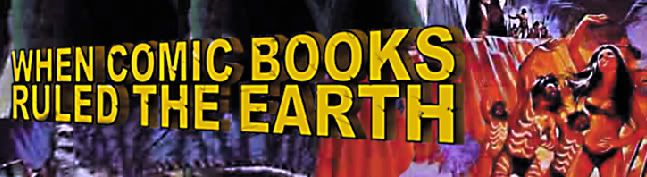
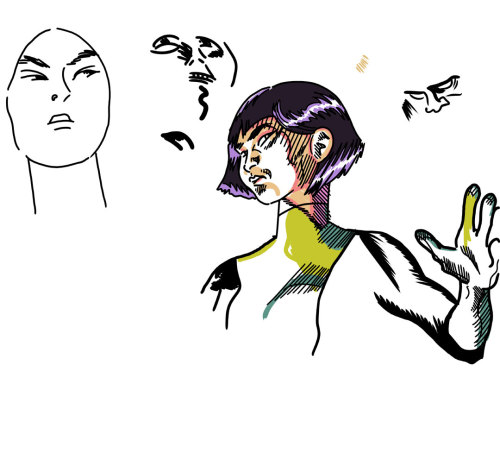
No comments:
Post a Comment